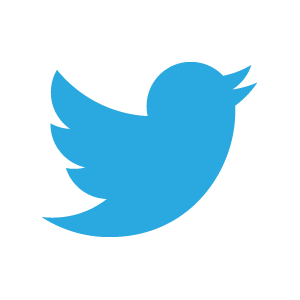Cyber criminals are everywhere and will do or say anything they need to steal from you. They pretend to be associates from banks, the government, law enforcement, Microsoft and some are even bold enough to pretend to be a family members in need. These attempts by cyber criminals to get your information is called Phishing. We will go over some best practices to help keep you, your information and finances safe.
1. Don’t Panic – Cyber criminals want to take you out of your comfort zone and make you do something you normally wouldn’t.
2. Stop and do not engage – You may receive a Phone Call, Text, email or message on your computer or phone. This is usually from an unrecognized source or is unprompted. It is important to Stop and do not engage because this may be a possible phishing attempt.
3. Each method of communication has a different risk. Clicking a link on your computer, email or text message can infect your Phone or computer with Malware or a Virus. Don’t Click on any links or open any pictures unless you requested them from a specific sender.
4. Try to avoid answering unknown callers with Yes or no in case your responses are being recorded, which can be use to impersonate your identity. Never give your bank account, social security or date of birth to anyone.
5. What should I do: Phone and Email? – If you receive a Phone call, text or email you can ignore the message and can attempt to block the number or email address through your cell phone and or email provider.
6. What should I do: Computer? If a message or warning appears on your computer or laptop it is attempting to make you panic and click on the page or call a specific number. This may be a malware infection or just a possible website, which may eventually lead to a Malware infection. In either case it needs to be determined if the Malware has infected your computer or might just be appearing in your internet browser. The attempts on your computer may be aggressive and make it a challenge to get rid of. You can attempt to shut down your computer, turn it back on and Run an antivirus scan. You can contact an IT professional with any questions or if you need assistance.
Retrace your steps – Mentally retrace your steps, this helps an IT professional determine the cause issue and will help prevent the issue from happening again.
8. Contact an IT professional – Not all IT professionals will charge to ask questions. If you have any questions reach out to a local IT professional for assistance.
Sticking with these simple pointers may save you from a big problem later on.