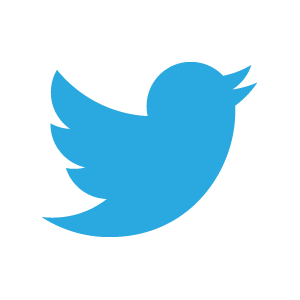Cloud storage technology a.k.a “The Cloud” is an internet based storage solution for your pictures, music, documents and various other files. These files can most times be accessed on your phone, tablet or computer and most cell phones can store the pictures you take on some type of cloud service. Cloud storage has been around for many years but only recently has it hit a price point that makes it a feasible option. It is my preferred method of back up and one I feel everyone should take a look at.
Before cloud storage we would store our documents on another hard drive inside our computer, an external hard drive and CD/DVDs. Local Storage does not have to be computer based. If you have used your phone or digital camera to snap a photo of the kids at the beach, or your flowers that just bloomed to show off at the office, those pictures are saved to your device as local storage. In our digital age it is important to have a backup of your things. We put a lot of faith in our electronics, but truth be told electronics can fail unpredictably. We use our devices not just for pictures but for important documents, music, and school reports etc. What would you do if your computer crashes, you drop your phone or your camera gets stolen? Cloud storage may be a viable option.
Now there are some pros and cons to The Cloud and local storage. I would recommend using what you think is best for your scenario. I have listed 4 of the main talking points of each and I chose what storage type I feel comes out on top.
Cost:
Cloud:
As I mentioned above the cost of cloud storage has dropped quite a bit recently and with new companies popping up all the time, the prices need to stay low to stay competitive. Many big name services like Google Drive, Drop Box, Microsoft’s Onedrive offer some type of free back up. More services exist but you may have to pay for them. The cost could add up and may turn out to be more than an external hard drive. But if you shop around you may find the cost to be in your favor.
Local:
The price of local storage like external drives or installing another hard drive has gone down over the years but the space they offer for the price still doesn’t beat cloud technology.
Winner: Cloud
Even though there may be a monthly fee associated with cloud storage, I still believe cloud storage offers more features for backing up your data. The services I mentioned above offer free solutions and Amazon Prime members enjoy unlimited picture backup (may be subject to change). The cloud offers to many user friendly options to ignore.
Speed
Cloud:
Because cloud storage works with your internet connection, whether on your cell phone or pc, how fast you can add to (upload) or take from (download) the cloud varies. Downloading and Uploading large files may take a long time.
Local:
Local storage comes in many forms, here is a short list starting with the fastest.
- External Hard drive – Based on the connection type (USB 2/3, eSata, Firewire) your speed may vary, but saving your information should still be faster than uploading it to the cloud. Speeds may be even faster if you have an external drive with a SSD or solid state drive.
- USB Thumb or Flash Drive – May be just as fast as an external drive but due to its smaller storage size and price it may not be the best option.
- CD/DVDs – Based on the speed your CD/DVD may be able to write the information to the disc. Even a high end DVD burner cannot match the speed of an external drive.
Winner: Local Storage
Any direct connection to your PC will be faster. Always chose a direct connection over wireless if given the choice.
Security:
Cloud:
There have been some famous high profile cases of hacker fraud over the years (Target, Lowes, etc) regarding data companies not securing their data well enough. This allows personal files to be accessed by hackers. Though security has advanced over with each incident, there is always risk involved.
Local:
Your files are stored on you device or PC. If your computer is not properly secured with an antivirus /firewall application a hack could steal your data. That could lead to hacker stealing your data. There are many free firewall options available but the paid for versions have better features to protect your system automatically. This gives you variety and flexibility based on your needs. For the most extreme cases when your PC is not in use you could turn off/disconnect the internet access and stop any unauthorized access.
Winner : Local Storage
Though the chances for your data to be beached for both local and the cloud are relatively small it is important to be secure. Cloud storage relies on the security of a 3rd party to keep your data safe, at least with local storage you can pick and choose how to secure your data.
Disaster Recovery/Accessibility:
Cloud:
With cloud storage you can upload and download your files anywhere there is an internet connection. You can also access these files on numerous devices making portability and accessibility almost seamless. In most cases you can edit the settings to back up a file/picture as soon it’s done. This saves time and local storage space.
Local:
Disaster recovery is a backup solution in case a “disaster” occurs to your local storage or building. If local storage fails to work or gets damaged beyond repair you may lose your data permanently.
Winner : Cloud
When working from home or the office, retrieving and storing files is a breeze. I enjoy the convenience and the options available when backing up to/from the cloud. There is a possibility for your PC, phone etc. to be damaged by fire/water or loss. Cloud storage protects against those issues.
The Overall Winner: A TIE!
Final Thoughts:
There are more factors to take into account when deciding to switch to cloud storage. Though if the option is available the most practical solution is do both. Backing up your data is an insurance policy and in case something does occur it is hard to predict where the danger will come from at least you can rest easy knowing your data is safe in the cloud.